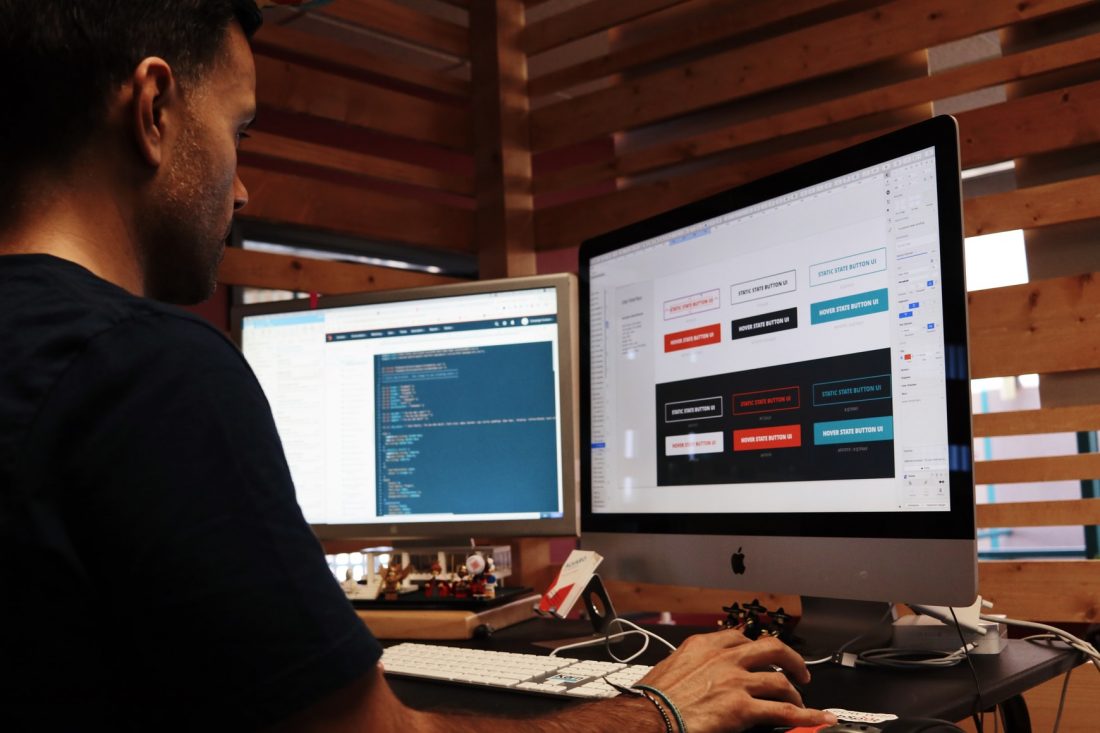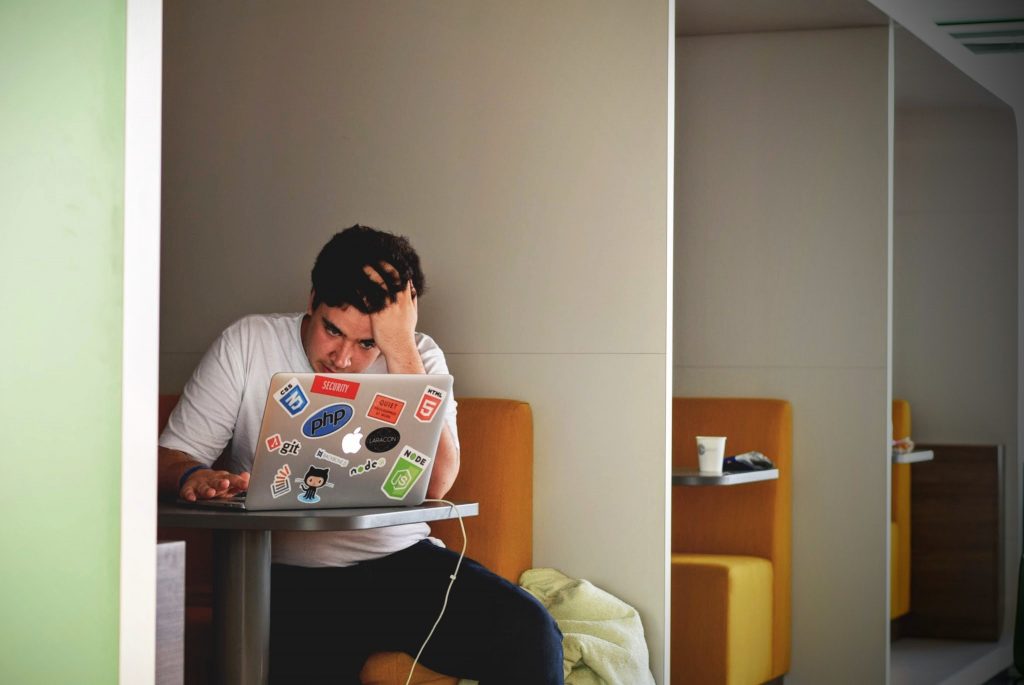Under the Americans with Disabilities Act (ADA), which was signed into law in 1990, websites must be accessible to disabled users. This means that any website created after 2010 must conform to ADA guidelines, either by using tools like accessiBe WordPress or other methods. The idea is that a person should not have their access or enjoyment of a site hindered by design decisions made by people who do not share their disabilities. In other words, accessibility for all is an important part of web development and should be taken seriously.
What happens if your site doesn’t comply with ADA guidelines?
The answer varies depending on the type of violation at hand and whether or not you’re aware that it’s happening in the first place. For example, if a company has been given notice that its website violates ADA regulations but fails to take steps to rectify the situation, it can be sued by an individual or organization for breaching civil rights law. In addition, a website that fails to comply with ADA guidelines has a harder time passing accessibility audits from companies like Section 508 and WebAIM.
How can you ensure your website is compliant?
The first step is to assess your website’s compliance with ADA guidelines. To do this, you need to know what those guidelines are. The second step is to determine what needs changing for your site to conform to the new rules that come into play because of these guidelines. Here are some tips on doing that:
Contrast
Check your site’s contrast. Keep in mind that certain color combinations are more accessible than others, so be aware of this when choosing colors for your website.
Alternative Text for Images
Be sure to include alternative text for all images on your site. Whether you use alt tags or an img tag with an empty attribute, this is important. The guidelines suggest including alt tags that accurately describe the image for both cases. Also, remember that screen readers need more than just the text of an image, so try to describe it in a useful way.
Links
Ensure all links and buttons include descriptive title attributes or text and test and label them accordingly. This will make your website easier for screen reader users to navigate.
Keyboard Accessibility
Check for keyboard traps and that your website is navigable without a mouse. This includes checking for modal dialogs and ensuring the Escape key functions properly.
Text Readability and Use of Color
Ensure that text has enough contrast to be legible against backgrounds, including adjoining links. Check to see if color is being used in ways that could cause problems for color-blind users.
Colorful Content
Be aware of how images and color are used in your content. For example, avoid using color alone to convey important information or make it stand out from the surrounding text, which can be difficult for some users to read.
Final Thoughts
Making sure the content on your site is accessible will ensure that all people can enjoy it. This includes making sure your website is ADA compliant, which you can check for by doing preliminary audits of your website using tools like accessiBe WordPress. Even if you’ve already done this, it’s helpful to subject your website to at least one accessibility audit each year. This will help you stay compliant with ADA guidelines as they are updated.