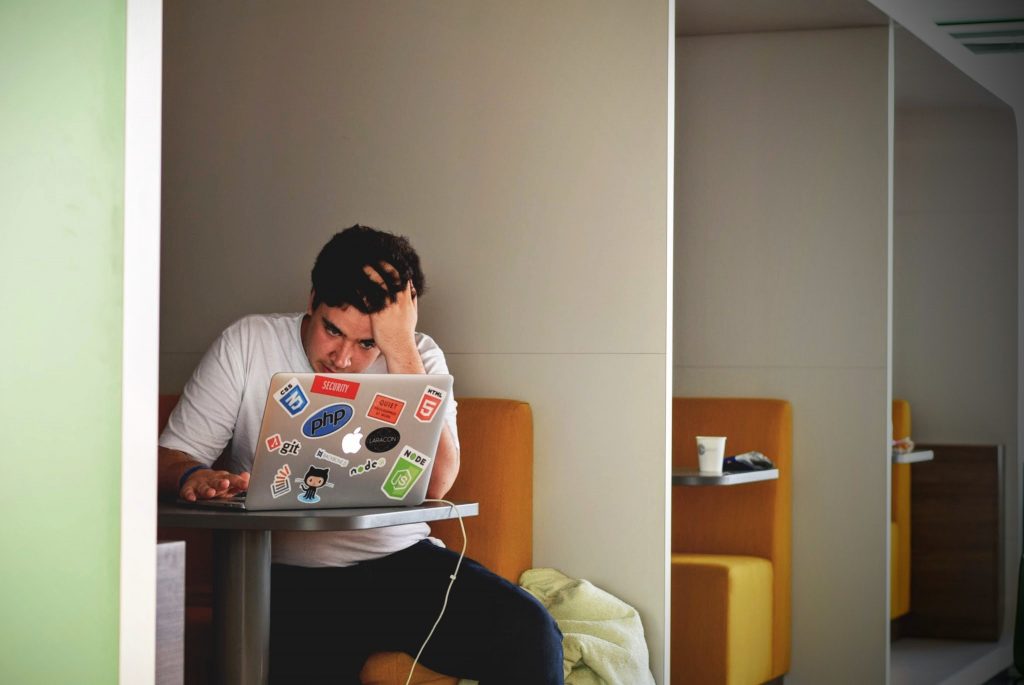TransferWise vs PayPal: which is better for you? And why?
What if you can’t get access to either because of where you live?
We’ll cover all that right here so that you can not only put your money where your mouth is, but you can send it wherever you like, without losing your wallet in the process.
TransferWise vs PayPal: TransferWise
As a PayPal alternative, here’s why you may (or may not) want to consider TransferWise.
TransferWise Pros and cons
TransferWise Pros
- You can have a ‘local’ bank account in the UK, the US, New Zealand, Australia, and the Eurozone.
- You can hold funds in 40+ currencies in your account
- Sending money from one account to another is free, provided the currency is the same
- You can receive payments into your account for free in USD, GBP, EUR, AUD, NZD, and PLN
- You can get unique bank details for 30+ countries, including the US, the UK, Australia, New Zealand, Poland, and the Eurozone
- A linked debit card is now available in the US, UK, Europe, Australia, and New Zealand, great for travel
- Rates are competitive and you will spend less on fees on average compared to Paypal (this is one of the biggest reasons why people leave Paypal for TransferWise)
TransferWise Cons
- Fees for external and credit card payments, as well as money transfers to accounts outside of TransferWise
- You can only receive funds in the same currency as your balance (for example, AUD to your AUD bank account, GBP to your GBP bank account, etc.)
- The amount in USD that you can receive is limited
- Customer service is online-only, and is not always efficient, according to reviews
Summary
If you’re a small business, entrepreneur, freelancer, e-commerce, a broke student with a side gig, or traveller, and you’re looking to deal regularly with several currencies without losing more on fees then TransferWise can work for you as a PayPal alternative.
If you are wanting to use a more familiar and trusted money transfer company, then Paypal is the one for you.
TransferWise vs PayPal: PayPal
As a TransferWise alternative, here are some things that you’ll want to look at before considering PayPal.
PayPal Pros and Cons
PayPal pros
- Sending to family and friends is free
- Sending money from one PayPal user to another is very fast, even instantaneous in many cases
- PayPal is recognised and accepted in over 200 countries
- Security is with industry-standard encryption and includes several methods of dispute resolution
- Trust factor – humans are creatures of habit and Paypal is simply more familiar to most people
PayPal cons
- Complicated fee structure. Working out what your final cost will be is a logistical nightmare: it depends on the amount you send, where you’re sending it from, and where you’re sending it. Just looking at PayPal’s fee chart is guaranteed to do your head in. Fixed fees of 5% of the transfer fee, or 99 cents to $4.99 if you’re transferring from your PayPal or bank account. Using a debit or credit card to send money will entitle you to a funding fee of 2.9%, plus a fixed fee that depends on which country is receiving the money. In a nutshell, fees can add up to 7%!
- Weak exchange rate. You’ll usually get a rate that’s below mid-market
- Limited currencies. Despite being in 200+ countries, PayPal only supports just over 20 currencies
- Requires you to go into your PayPal account to request the funds
- Many poor reviews from customers
Summary
As a TransferWise alternative, PayPal can be the right choice for you. If you can feed money directly to your PayPal account from your bank account via direct debit, if you and your recipient are in the same country, and if you both have a PayPal account, then PayPal can work for you.
TransferWise vs PayPal: Other options
If neither TransferWise nor PayPal are suitable for you, consider the latest alternative that is extremely popular with reviewers: Payoneer.
Enter Payoneer
Payoneer has some savvy investors: those who backed Facebook, Dropbox, and Expedia.
Because we see Payoneer as an excellent alternative to Transferwise and PayPal, we’ll compare it to both providers, as well as address some common FAQs, so that you can make an informed choice for yourself.
Payoneer as a PayPal alternative
- PayPal fees are higher on average than Payoneer’s. Point 1 to Payoneer
- PayPal requires you to request your money every time. Payoneer’s transfers are automatic. Point 2 to Payoneer
- PayPal transfers can take 2-4 business days. Payoneer’s transfers happen within 24 hours. Point 3 to Payoneer!
- Payoneer’s customers are more satisfied overall: at the time of writing, Payoneer’s average reviews are at 4.6/5 stars. PayPal.com’s average reviews are at 1.2/5 stars. I know who I’d go with!
Payoneer as a TransferWise alternative
- Exchange rates and fees are fairly comparable for both Payoneer and TransferWise. A tie here
- Payoneer supports 150 currencies, whereas TransferwWise supports 50+. Point 1 to Payoneer
- Payoneer only lets you pay individuals overseas if you’re a business. With TransferWise, you can pay anyone. Point 1 to TransferWise
- Payoneer is accessible from over 200 countries. With TransferWise, you’re limited to North America, the United Kingdom, Australia, Europe, and some places in Asia. Point 2 to Payoneer
Is Payoneer safe?
Different agencies regulate Payoneer, such as the PCI Data Security Standard and the European Commission. Amazon, Google, Airbnb, and many other blue-chip companies count Payoneer among their payment options. So yes, it’s safe.
Some people have reported getting scammed from Payoneer, but actually, they got scammed by falling into one of these common traps:
- clicking on phishing emails that look like they’re from Payoneer but they’re not
- sharing their login credentials (which Payoneer will never ask you for), enabling scammers to withdraw small amounts over time in the hopes that you won’t notice
- not protecting their devices with PINs (phones, laptops, etc.)
- using public wifi for financial transactions (you’re better off using mobile data)
- using a weak password
You can find examples of the above traps, as well as additional security tips for your devices here.